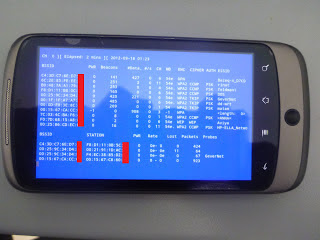1. Use OSMINO on Google Play
Find all the networks available in your area. This app will keep track of all the area nearby WiFi signals, and also will let you know whether you can connect to the network.
Select the WiFi network. You will see most of the WiFi network is shown with a green or red icon. Select a green icon. Green icons means "Open Network Guide" which provides a network password. Application developers have created a community where users can provide a network password
2. Open WPS / WPA2
Perform root (eliminating restrictions on the device) on compatible devices. Not every cell phone or Android tablet can solve the WPS PIN. The device must have a wireless chipset Broadcom BCM4329 or bcm4330, and should be rooted. Cyanogen ROM has proven best for this. Some devices are known to support, among others:
Nexus 7
Galaxy S1 / S2 / S3
Nexus One
Desire HD
Download and install bcmon. This application allows the Monitor Mode on the Broadcom chipset which is essential to solve the PIN. Bcmon APK file is available for free from bcmon page on Google Code website. To install the APK file, you need to allow installation from unknown sources from the Security menu in your gadget (setting).
Run the application. Install firmware and tools if required. Tap the "Enable Monitor Mode". If the application is suddenly broken, open it and try again. If it still fails for the third time, your device probably does not support.
Follow Forum No.1 (http://forum.xda-developers.com/showthread.php?t=2456888)
3. Open WEP
Type "Run bcmon terminal". Is to launch a terminal which is similar to most Linux terminal. Type airodump-ng and tap the Enter key. Airdump will load, and you will be taken back to the command prompt. Type airodump-ng wlan0 and tap the Enter key.
Record the MAC address appears. This is the MAC address for the router. Make sure you write the correct address if there are a few routers listed. Write down the MAC address
Follow Forum No.2 (http://aircrack-ng.org/doku.php?id=simple_wep_crack)
Now for the details you read the forum link above ok and dowloadnya available on the download button. I created this article for urgent needs